Translation option in Instagram bio makes your profile remarkably unique and increases the interaction rate of the visitors. It also enables you to attract a broader range of multilingual audience globally.
“See translation” option is automatically added to your bio by Instagram for people of other region or language. Other users will see translation option if they are using Instagram in different language as compared to your Instagram bio language. Whenever they visit your account, Instagram will offer “See translation” option under your bio.
But you cannot see “See translation” option on your personal Instagram profile because it is only available on other peoples’ profile.
In this blog I have provided some insightful methods and understanding to enable translation option in Instagram bio.
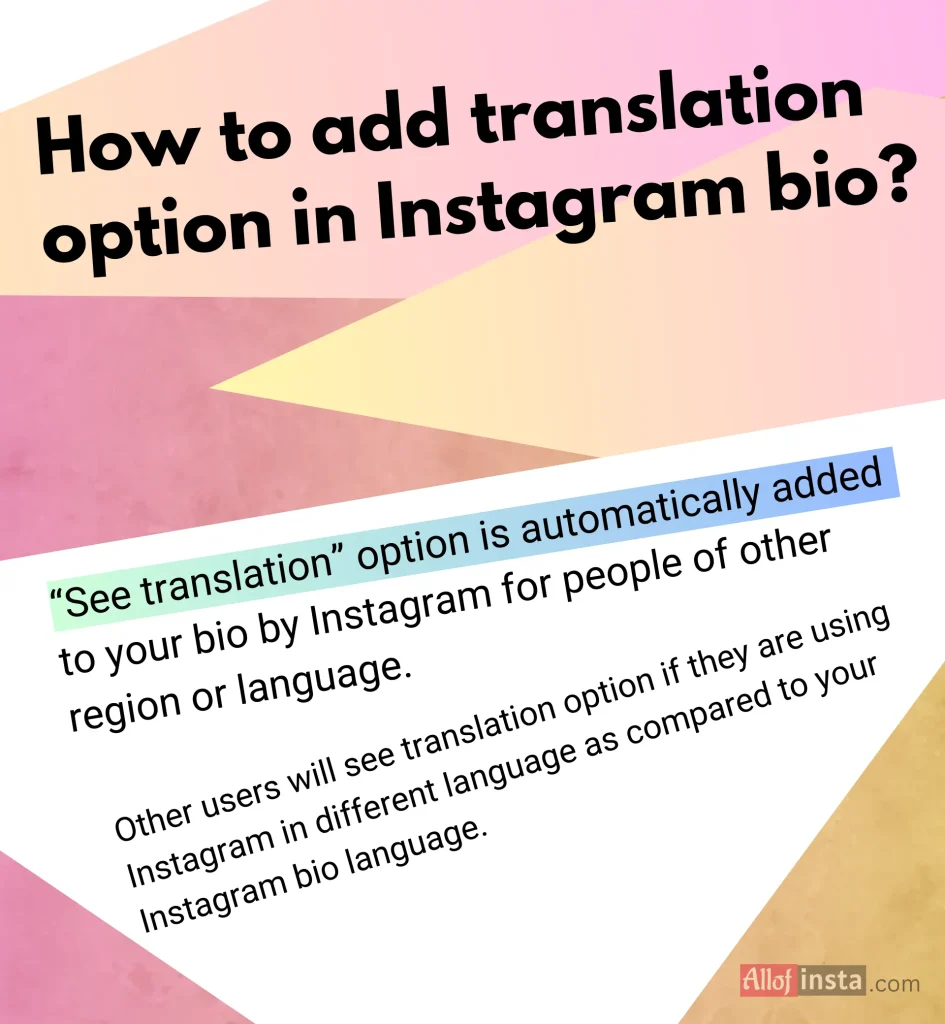
Enable “See translation” option
I always use this method to enable the “See translation” option for my followers. You can enable it easily as per following steps:
Remember that “See translation” option will appear only for users who are using Instagram in any other language than your one.
For example, if someone’s bio is in English and you are also using Instagram in English language then “See translation” option won’t be available. Instagram will consider that you are fluent in English and don’t need translation.
But if someone has written their bio in language other than English, then Instagram will provide “translation” option to other users in their language, mostly in English. If you want to learn more about a person like this, try searching their full name (e.g. Zeb Evans) on a free people search tool and you’ll be able to see their background, public information, and more.
It is also necessary to note that bio should be written within the range of languages that Instagram does support.
Instagram supports translation for 42 (forty two) languages including:
Type translation manually
You can also add translation to your Instagram bio manually. To do so
You can translate your bio in any desired language. Use any translation tool like google translate. Open the tool and put your bio in text section. Translate bio in your favorite language and copy it. Paste the translated bio in your Instagram profile under the original text.
Usage of Unicode characters
You can also use Unicode characters to translate your bio. All you need to do write the character code and press ALT+X to change the code into Unicode symbols.
“See translation” is turned off automatically when your Instagram bio is in the same language as of the other user.
Instagram does not provide any manual button to “turn off” see translation in Instagram bio. “See translation” is added automatically when people visit your account that are using Instagram in any other language.
So, I think its good approach to enable translation option for your Instagram bio.It provides an excellent way to approach multilingual audience globally. It is quite easy to implement this and enhances your followers readily.
You may like to find some unique Instagram bios for you.
You can also copy symbols to make your Insta bio more appealing.
