Instander clone and unclone are two versions of the Instander APK. You can use the Clone version without uninstalling the original Instagram. But if you want to install Instander Unclone, you have to uninstall the official Instagram first.
I love the features offered by Instander. But, I was wondering about the difference between the clone and unclone versions. So I did some research and also decided to install both versions one by one to see the actual differences.
Here I have summed up major findings that I have found while comparing Instander Clone vs Unclone. After this, I hope you will be damn clear to choose the best version of Instander for yourself.
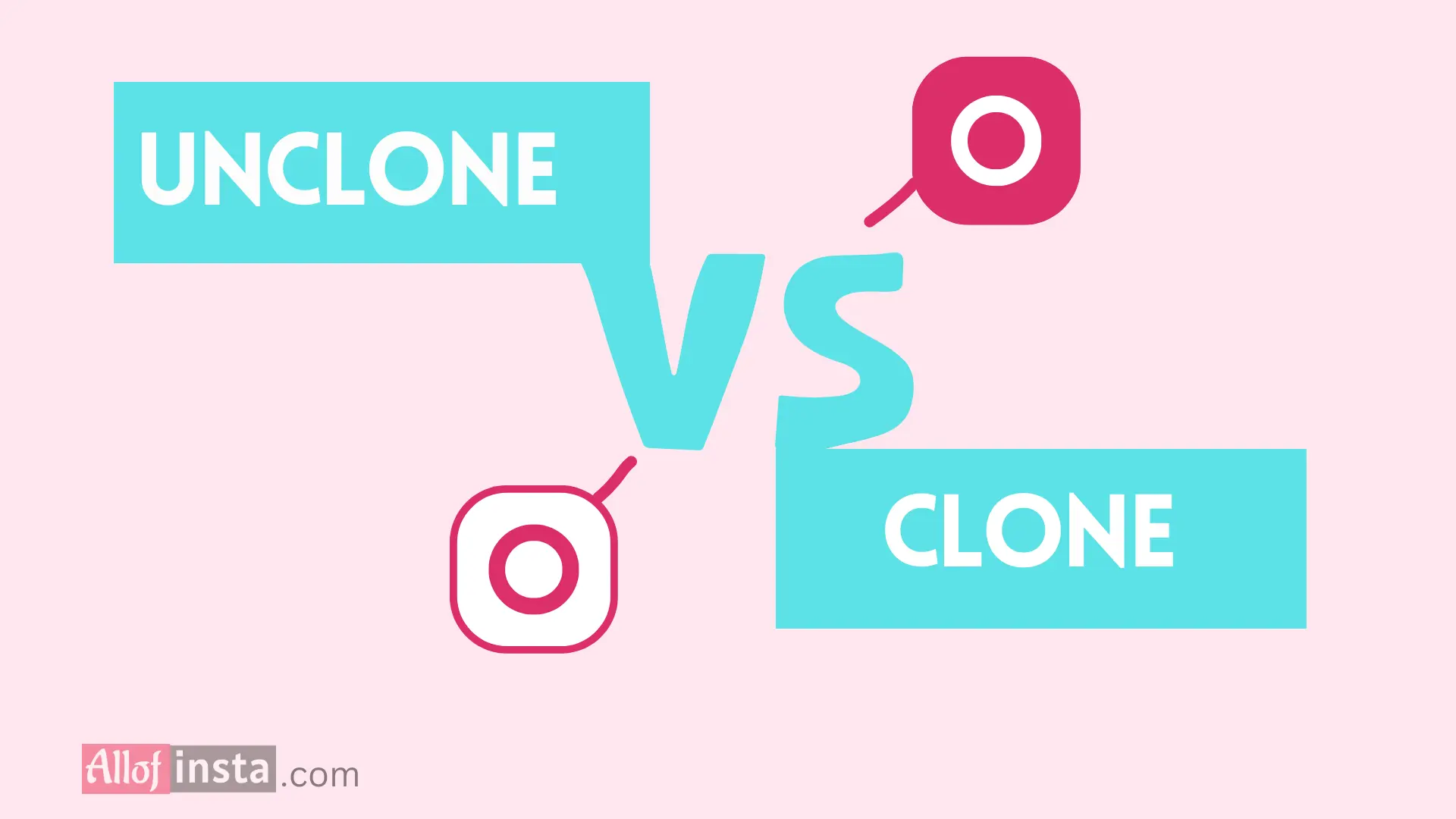
It is not a standalone version of Instander. It can be installed next to your original Instagram app. You don’t have to uninstall your official Instagram app to install it on your Android device. It comes with a package named as com.instander.android.
Advantages or features of Instander Clone Version
This version requires uninstalling of the official Instagram app for its installation process. It cannot be installed having your original Instagram account on the same android device.
If you’re trying to install it along with your original Instagram account you will get into an error pop-up as “App Not Installed”. It comes with a package named com.insta.
Advantages or features of Instander Unclone Version
You can enjoy more in-depth and advanced features than the Clone version. For example:
Besides the usual settings, you can also avail:
Instander Clone or UnClone
1. Instagram account
Your account will be the same as your official Instagram account whether you have installed Instander clone or unclone.
2. Download reels
Users can download reels, videos, and photos directly. No other app is required to enable downloading. Just tap the download button provided with every media file.
3. No ads interruption
You can stop ad interruptions anytime.
Now restart the app and enjoy scrolling Instander without any display ads.
4. Ghost mode privacy
Ghost mode provides mainly four types of privacy settings given below:
You can enable ghost mode in both Instander Clone and unClone. Follow these steps:
- Go to your Instander profile
- Tap three horizontal lines
- Select “Ghost mode”
- Here you can tap on whatever you like among the given options as disabling typing status, viewing livestream anonymously, not marking stories as seen etc.
5. High-quality media
You can experience high quality media both in clone and Unclone Instander. To enjoy videos and photos in high-quality resolution follow these steps:
- Tap three horizontal lines in your profile
- Click on Instander settings
- Select quality improvements
- Here you can opt among the given options as improved stories, reels, IGTV, photo quality etc.
6. Smart gestures
Using instander it’s easy to navigate between pages left or right. You can also zoom in out photos and like posts by double-tap.
7. Copy any text
Do you also want to copy someone’s bio? In Instander you can copy whatever you like. You can copy:
8. Send crash reports
Instander allows users to send crash reports automatically to the developer. To do so follow these steps:
You can also use Instander for PC and iOS as well.
Being a third-party application, it is associated with compatibility and stability issues. Using any APK file, you must be aware of the security and privacy risks of these files. Users must follow certain precautions to have a safer usage as mentioned below.
Instander Clone and unClone APK Precautions
No, it’s legal. The developer has used own codes, designs and creativity. The app is also available as a public resource. And it also doesn’t mislead people regarding the original application.
It’s totally up to you. I prefer Instander Clone. I want a little bit of enhanced and unlocked features but I also want to be logged in to my official app account. So Instander Clone well suits me.
Definitely, you will not lose your current Instagram account in the Unclone version too. You will just not be able to use that in the official app. Plus, also you are an unlimited features enthusiast. So, you can go easily for the unclone version. Just Download Instander Latest version and enjoy the next-level game of Instagram.

